How to Listen to Audiobooks (12 Helpful Answers for Beginners)
If you’re wondering how to listen to audiobooks and where to find them, you’ve come to the right place! We’ll explain everything there is to know about audiobooks and how to use them. Moreover, we’ll answer a dozen other questions you probably have about audiobooks and even include some recommendations on the best websites and apps out there. So, let’s begin your audiobook journey!
How Do You Listen to Audiobooks?
It’s really easy to find and listen to audiobooks on any device. You’ll simply have to look for a title in a specific audiobook library, download it, and click on it to start listening. Many audiobook apps have a wide variety of titles you can choose from. In addition, most of these apps also offer podcasts and meditation audios to help you concentrate.
1. What is an Audiobook?
(Lifewire)
To put it simply, an audiobook is just that — the audio version of a book’s content. Its main purpose is to help you listen to a book instead of reading it. Audiobooks are great for anyone who doesn’t like reading or has poor vision but enjoys a great story. They’re also great for busy people since you can listen to an audiobook while doing other things like working out or cooking. You can listen to an audiobook in the same ways you’d listen to a song.
2. Where to Listen to Audiobooks
(Lifewire)
As we mentioned, you can listen to audiobooks on any device you would use to listen to any audio. So, you can use your phone, computer, tablet, or the audio system in your car to listen to a book title. Once you purchase a title or download one for free, you can store it as an audio file that you can access on multiple devices any time you want.
3. Where to Buy Audiobooks
(Mashable)
There are many different ways you can access audiobooks. Firstly, you can find an app specifically designed to offer users a variety of audiobooks they can purchase or download for free. You can also search for audiobooks by browsing the internet. Additionally, some publishers have a section on their websites where they list all of their books available in audio format. You can also visit your device’s audio library to check whether there are any audiobooks there.
One of the easiest ways to listen to audiobooks is by downloading an app for audiobooks and signing up for a membership. That way, you’ll gain access to a large library of audiobooks and have various additional listening options as well. Downloading an app will be especially useful and convenient if you’re a fan of audiobooks. Instead of purchasing numerous titles individually, it’s more cost-effective if you just sign up for a membership.
The most popular app for audiobooks is Audible. It contains hundreds of thousands of titles and some fantastic podcasts you can also listen to. In addition, the app comes with a guide to audiobooks, and it’s easy to use. What’s more, Audible has titles in multiple languages, so it’s great for those who want to practice their language skills while also enjoying a good read.
Audible’s membership is on the cheaper side, to begin with, but you can still make the most of various exclusive offers the app regularly releases. Depending on how often you purchase titles, there are different membership tiers. Moreover, Audible has a special car mode that makes it much easier to listen to a book while driving. Other great apps and sites to check out are Audiobooks.com, Google Play Books, Apple Books, and Hoopla.
4. How to Listen to Audiobooks for Free
(Book Riot)
It’s usually hard to find popular audiobooks that are free, so it’s best to sign up for a membership as you’ll always have a lot of options to choose from. However, you’ll be happy to learn that there are websites and apps that offer audiobook titles for free.
You can check out LibriVox and Lit2Go. Additional sites include Mind Webs, Open Culture, Loyal Books, and Podiobooks. These sites provide legal ways for you to get an audiobook for free, so even if they’re free, you’re still supporting the author in some way.
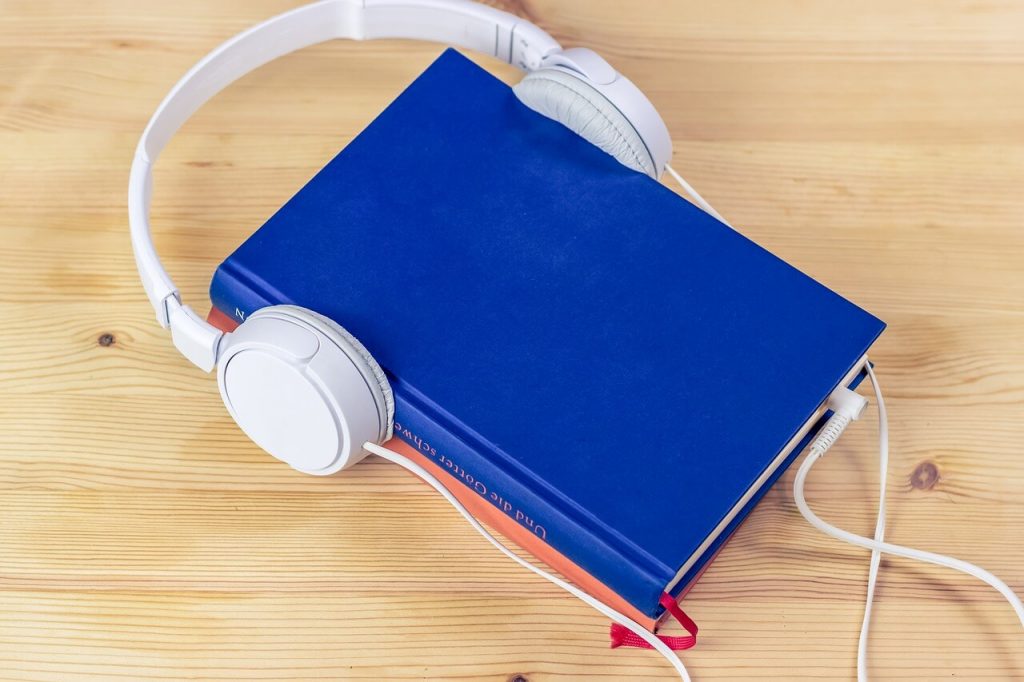
5. How to Listen to Audiobooks from a Library
(CNBC)
If you don’t want to spend money on memberships, you can also borrow audiobooks from your local public library from your smartphone. You don’t even have to step inside the library; you can just download apps such as Libby, OverDrive, or Hoopla, sign in with your library card, and borrow the titles that you want to listen to. It’s fairly easy, but depending on how popular the title is and how wide the selections are in your local library, you may expect longer wait times.
6. How to Listen to Audiobooks on Kindle
(Lifewire)
There are a few different ways to access audio content on Kindle. First of all, you can connect the device to Alexa and choose the text-to-voice narration. Alexa will then read the title you want to listen to. This one is not the best option, but it’s great for users who have the older Kindle models since you can’t purchase an audiobook on them.
With newer Kindles that have the audiobook technology, you can purchase audiobooks on Audible individually or sign up for its subscription service. You can go to the Audible tab in the Kindle store to check what titles are available. You can also purchase audiobooks directly from the audiobook section of the Kindle store.
Lastly, if you can find a web browser on your Kindle, you can stream free audiobooks on the trusted sites we’ve mentioned above. This way, you won’t have to download any files, and the titles are free to listen to.
7. How to Listen to Audiobooks on Alexa
(PCMag)
Your first step will be going to the Alexa app on your device. Then, click on the Play icon. Once you set the Alexa to Play mode, you should go to your audiobook library and look for the title you want to listen to. Then, tap on the title to instruct Alexa to start reading it. You can also use voice commands like “Alexa, read [book title].”
8. How Do I Listen to Amazon Audiobooks?
(Amazon)
The process of listening to an Amazon audiobook is pretty simple. You can purchase a title on the Amazon or Audible website or app on either your desktop or smartphone. Of course, you would need an Audible account to access the purchased audiobook.
From there, you can download the audiobook and listen to it without an internet connection. Then, simply tap on the ‘Play’ button next to the title.
9. How to Listen to Audiobooks on an iPad
(Apple)
The process of downloading and listening to an audiobook is pretty much the same across most iOS devices. So, you can follow these steps whether you’re using an iPhone, iPad, iPod touch, or Mac.
You’ll have to go to the Books app and find the Audiobooks tab. From there, you can search for a specific book title or browse through their selections by genre. To buy the audiobook you want, click on the price.
Then, head over to the Audiobooks section in the app’s Library and tap the cover to start listening.
10. How to Listen to Audiobooks in a Car
(Improve Car Audio)
There are a lot of ways to listen to an audiobook in your car. You can burn the file on your CD player or copy it to a USB and then insert it into your car’s audio system.
Another way to listen to an audiobook in your car is by connecting your device to your car stereo using Bluetooth or an AUX cable. As for the AUX cable, you can insert one end into your phone and the other into your car. Then, tap on the title to begin listening.
11. What's the Difference Between an Ebook and an Audiobook?
(County of Ventura)
An audiobook is a voice recording of a book. If you purchase a title, you’ll be able to listen to a whole book without reading a single line. It’s perfect for people who want to listen to something while they’re cooking, cleaning, or doing anything that doesn’t require them to listen to anything else.
On the other hand, an ebook is the digital version of a printed book. You’ll still have to read it like a regular printed book. Some ebooks have an audiobook version as well, so you can listen to the audio while reading simultaneously.
12. How to Listen to Audiobooks Without Audible
(Mashable)
Aside from Audible, there are numerous ways to listen to audiobooks. You can borrow titles from your local library with apps like OverDrive, Libby, and Hoopla. You can even look for free online audiobook streaming sites that allow you to legally listen to your favorite titles for free.
What’s more, there are other great apps aside from Audible that work similarly. You can sign up for a subscription program or buy the titles individually. For this, you can check out Audiobooks.com or Libro.fm.
Conclusion
Listening to audiobooks is a great pastime. It could even make your daily commute worthwhile. That is probably why more and more people are opting for this way of “reading.”
Hopefully, this comprehensive guide to listening to audiobooks helped you learn everything you wanted to know about audiobooks and how to access them so you can begin your audiobook journey as soon as possible! What title are you starting with?
Sources:
